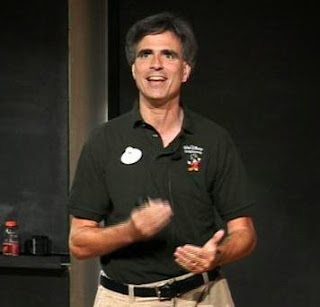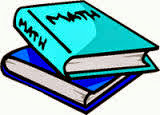This is my final reflection video. I have thoroughly enjoyed this class and am thankful for all the new knowledge I have to take with me into my future classroom. Enjoy!
Saturday, July 19, 2014
Wednesday, July 16, 2014
Blog #14 and #15
Throughout this class, we have learned that there are many different kinds of technology tools that could be used in the classroom that would be extremely useful in project based learning. At this point, I feel like I am fairly equipped to conduct project based learning in a classroom. Of course, there would be a few bumps along the way. I think my weakness in reference to this is that I would be afraid of failure when conducting PBL. However, I think my willingness to go through trial and error would create many opportunities to learn something new along with my students. I think there are two main things I need to work on to better prepare myself to conduct PBL in my future classroom: I need more confidence that it will be successful, and I need to broaden my knowledge of different technology tools I could use. Here are several videos I watched that actually helped me with this:
In How to make an audio QR Code, we learn a very simple way of how to create and use a QR code. A QR code is very similar to a bar code. You can scan QR codes using a smart phone and it will take you to whatever it was created for. In the case of this video, the QR code will take us to an audio file that the teacher created using the website Record mp3. After she created the audio file, she took the URL and pasted it on QR Code Monkey and generated a QR code she could send to her student's parents. This website could also create QR codes for phone numbers, emails, Facebook and twitter links, and practically anything else you want to link it to.
In the video, iPad Reading Center, we see a teacher show as an example of how she uses iPads in her classroom. In this video, she shows us that they can be very useful tools in reading centers. She has her students record themselves reading something, and then watch it to check if they made any mistakes. This a great activity for younger students while using technology.
In Poplet with Ginger Tuck, Ms. Tuck presents us with a neat app, Popplet, that allows her kindergarten
students to create webs. She uses this apps to teach students to create webs based off a book they have read. This is a great tool to not only help students better understand what they are reading, but to also help them with their typing skills.
In AVL and Kindergarten Students, we see a kindergarten teacher show us how to use the Alabama Virtual Library on the iPad in a center. The teacher has the children pick a word from a list she gives, and they have to search it on the AVL app on their iPads. They then listen to the examples that the search provides. She then has them draw a picture of what they searched and write a sentence from what they listened to. Once again, this a great app for students to use in the classroom.
In the video, Tuck iMovie Trailer for Kindergarten, Ms. Tuck shows us what she learned to do with iMovie on the iPad and how she used it in her class. Ultimately, she learned that iMovie is a great way for students to have fun reading. It allows them to creatively show what they read. As we have used iMovie in this class, I can also agree that it is a great tool for students to use to help them better understand what they are reading.
In Tammy Shirley Discovery Education Board Builder Moon Project, Ms. Shirley has one of her students show an example of a board they created using the Discovery Education Board Builder app. This allows students to show what they are learning on a poster board-like layout. They can post pictures, videos, and almost anything else they want. This tool allows students a great sense of ownership over their work as well as make it fun for them to learn the required material. We see another example of this in two more videos where Mrs. Tassin allows two groups of students to show what they have done with their Board Builder. You can find these videos here and here.
In the interview, Using iMovie and the Alabama Virtual Library in Kindergarten, Ms. Bennett and Ms. Davis
talk about using iMovie and the Alabama Virtual Library in the classroom. Ms. Bennett gets excited when she talks about how much her kindergarten students learn from and enjoy working with iMovie. She says that it helps their reading writing skills tremendously. Ms. Davis also talks about how using AVL really enhanced the use of iMovie.
Ms. Davis and Ms. Bennett also talk about educators using twitter in their interview, Twitter for Educators. They talk about how Twitter has helped them immensely with keeping up to date with all the new forms of education. Ms. Bennett talks chats on Twitter. These go on every night of the week, and all you have to do to access them is type in their hash tag and just follow the discussions. There will be educators from all over the world commenting back and forth, so this is definitely a great source to have on hand for all educators.
In the last interview with Ms. Davis and Ms. Bennett, We All Become Learners, we learn that even educators can be learners. Ms. Bennett shared a story about how one of the students at her school taught her how to properly use the iPad camera on Padlet. She also talked about how the 3-5 teachers at her school don't worry about learning the mechanics of the programs they use because most of the time, their students learn how to do it and will eagerly teach their teachers how to use the programs.
Through watching these videos, I believe that my knowledge of technology tools to use in the classroom have been expanded. I can't wait to begin my career so I can implement what I have learned!
In How to make an audio QR Code, we learn a very simple way of how to create and use a QR code. A QR code is very similar to a bar code. You can scan QR codes using a smart phone and it will take you to whatever it was created for. In the case of this video, the QR code will take us to an audio file that the teacher created using the website Record mp3. After she created the audio file, she took the URL and pasted it on QR Code Monkey and generated a QR code she could send to her student's parents. This website could also create QR codes for phone numbers, emails, Facebook and twitter links, and practically anything else you want to link it to.
In the video, iPad Reading Center, we see a teacher show as an example of how she uses iPads in her classroom. In this video, she shows us that they can be very useful tools in reading centers. She has her students record themselves reading something, and then watch it to check if they made any mistakes. This a great activity for younger students while using technology.
In Poplet with Ginger Tuck, Ms. Tuck presents us with a neat app, Popplet, that allows her kindergarten
students to create webs. She uses this apps to teach students to create webs based off a book they have read. This is a great tool to not only help students better understand what they are reading, but to also help them with their typing skills.
In AVL and Kindergarten Students, we see a kindergarten teacher show us how to use the Alabama Virtual Library on the iPad in a center. The teacher has the children pick a word from a list she gives, and they have to search it on the AVL app on their iPads. They then listen to the examples that the search provides. She then has them draw a picture of what they searched and write a sentence from what they listened to. Once again, this a great app for students to use in the classroom.
In the video, Tuck iMovie Trailer for Kindergarten, Ms. Tuck shows us what she learned to do with iMovie on the iPad and how she used it in her class. Ultimately, she learned that iMovie is a great way for students to have fun reading. It allows them to creatively show what they read. As we have used iMovie in this class, I can also agree that it is a great tool for students to use to help them better understand what they are reading.
In Tammy Shirley Discovery Education Board Builder Moon Project, Ms. Shirley has one of her students show an example of a board they created using the Discovery Education Board Builder app. This allows students to show what they are learning on a poster board-like layout. They can post pictures, videos, and almost anything else they want. This tool allows students a great sense of ownership over their work as well as make it fun for them to learn the required material. We see another example of this in two more videos where Mrs. Tassin allows two groups of students to show what they have done with their Board Builder. You can find these videos here and here.
In the interview, Using iMovie and the Alabama Virtual Library in Kindergarten, Ms. Bennett and Ms. Davis
talk about using iMovie and the Alabama Virtual Library in the classroom. Ms. Bennett gets excited when she talks about how much her kindergarten students learn from and enjoy working with iMovie. She says that it helps their reading writing skills tremendously. Ms. Davis also talks about how using AVL really enhanced the use of iMovie.
Ms. Davis and Ms. Bennett also talk about educators using twitter in their interview, Twitter for Educators. They talk about how Twitter has helped them immensely with keeping up to date with all the new forms of education. Ms. Bennett talks chats on Twitter. These go on every night of the week, and all you have to do to access them is type in their hash tag and just follow the discussions. There will be educators from all over the world commenting back and forth, so this is definitely a great source to have on hand for all educators.
In the last interview with Ms. Davis and Ms. Bennett, We All Become Learners, we learn that even educators can be learners. Ms. Bennett shared a story about how one of the students at her school taught her how to properly use the iPad camera on Padlet. She also talked about how the 3-5 teachers at her school don't worry about learning the mechanics of the programs they use because most of the time, their students learn how to do it and will eagerly teach their teachers how to use the programs.
Through watching these videos, I believe that my knowledge of technology tools to use in the classroom have been expanded. I can't wait to begin my career so I can implement what I have learned!
Tuesday, July 15, 2014
C4Tp #4
In her blog, The Possibilities of Student Blogging, Ms. Tolisano shares a video with us about the many opportunities blogging can bring for students. She talks about "guad blogging", which is where she spends four weeks with her students blogging and then another four weeks of them commenting on other students blogs around the world. The students in the video talk about how much they love doing quad blogging because it has improved their writing skills, and also because they find it awesome when someone from the other wide of the world comments on their blog.
In my comment back to Ms. Tolisano, I told her how much I liked the idea of quad blogging (definitely something I will use). I would love to see how my high school students would react to someone from another country commenting on their blog.
Ms. Tolisano wrote a short blog titled, Building Good C.U.L.T.U.R.E. In this blog, she shared with us a great example of the results of effective collaborative networking. She was asked on Twitter to do a sketch for the acronym C.U.L.T.U.R.E. You can see her sketch below:
In my response to this blog, I told Ms. Tolisano how much I loved how her blog was such a great example of successful networking. I also mentioned how creative the acronym is. I am going to have to put it on a wall somewhere in my future classroom!
In my comment back to Ms. Tolisano, I told her how much I liked the idea of quad blogging (definitely something I will use). I would love to see how my high school students would react to someone from another country commenting on their blog.
Ms. Tolisano wrote a short blog titled, Building Good C.U.L.T.U.R.E. In this blog, she shared with us a great example of the results of effective collaborative networking. She was asked on Twitter to do a sketch for the acronym C.U.L.T.U.R.E. You can see her sketch below:
In my response to this blog, I told Ms. Tolisano how much I loved how her blog was such a great example of successful networking. I also mentioned how creative the acronym is. I am going to have to put it on a wall somewhere in my future classroom!
C4Ta #4
IBeth Knittle is a K-12 Technology Integration Specialist for her district in Cape Cod, Massachusetts. In her blog, Supporting Complex Change, she talks about how hard it can be for some teachers to change their pedagogical practices. However, she says incorporating technology, PBL, and personalized instruction all together can easily be done by learning from their students. The best ways she says this can be done is by looking at Knoster's Model for Managing Complex Change. This model is based off of students and their reactions to and outcomes from different lessons.
In my comment on her blog, I told Ms. Knittle that I am going to have to store Knoster's Model away for use in my future classroom. I told her that I can definitely see how this model would help teachers understand what specifically went wrong when a lesson doesn't go as planned.
Ms. Knittle also wrote a blog titled, Thinking about Professional Development. In this blog, she talked about her views of Professional Development. She said she doesn't like how it's called "training" because that term implies that there are steps to implementing technology in the classroom. She says implementing is more of an art than a learned skill. She then gave three categories of teachers trying to use technology in the classroom: the Ready and Able, the Strong but Unsure, and the Overwhelmed.
In my response to her blog, I told her that based of her categories, I would consider myself in the Strong but Unsure category. This is because I feel like I know a good amount of tools to implement in the classroom (for someone who still has two more years to go in college, anyways). If I were to be put in a classroom to teach right now, I would be very hesitant about using certain tools in my classroom for fear of failure. Ms. Knittle said that the Professional Development seminars and those in the "Ready and Able" that really help people in this category become great educators. I really enjoyed this blog post!
In my comment on her blog, I told Ms. Knittle that I am going to have to store Knoster's Model away for use in my future classroom. I told her that I can definitely see how this model would help teachers understand what specifically went wrong when a lesson doesn't go as planned.
Ms. Knittle also wrote a blog titled, Thinking about Professional Development. In this blog, she talked about her views of Professional Development. She said she doesn't like how it's called "training" because that term implies that there are steps to implementing technology in the classroom. She says implementing is more of an art than a learned skill. She then gave three categories of teachers trying to use technology in the classroom: the Ready and Able, the Strong but Unsure, and the Overwhelmed.
In my response to her blog, I told her that based of her categories, I would consider myself in the Strong but Unsure category. This is because I feel like I know a good amount of tools to implement in the classroom (for someone who still has two more years to go in college, anyways). If I were to be put in a classroom to teach right now, I would be very hesitant about using certain tools in my classroom for fear of failure. Ms. Knittle said that the Professional Development seminars and those in the "Ready and Able" that really help people in this category become great educators. I really enjoyed this blog post!
Friday, July 11, 2014
Blog #13
My area of specialty is English and Language Arts. I feel like this entire class was one giant assignment that was realtable to my specialty. However, if I were to make a suggestion for a specific blog post to focus more towards English, I would suggest that future EDM310 students be asked to find some blogs and/or youtube videos that show PBL being used in an English classroom. Here's an example of what it may look like.
Linda Torp and Sara Sage wrote an article on the website for the Association for Supervision and Curriculum Development talking about what it would look like to use PBL in an English classroom. The neat thing about this article is that they seperated examples into grade levels from elementary all the way to university level. I focused on the high school section since that is the grade level I would like to work with.
In this section, Ms. Thorp and Ms. Sage talked about a a teacher who did PBL lesson based off of To Kill A Mockingbird. This is the prompt the teacher gave:
"Students are members of the Alabama Historical Society, which has been contracted to research a family's background during the time period of the novel To Kill a Mockingbird. What was going on in the family during the time period of the novel? How reliable is the information the historical society uncovers? If controversial information about family members arises, who needs to know—or not?"
This sounds like a really fun project! In fact, the teacher even shares what she saw her students experience during this project:
"I think the kids were more into what they were doing; it seemed more relevant to them, especially with the social studies teacher [an expert on the 1930s] coming in and talking with them. . . . What really grabbed them . . . was when I brought the guy in who said that the original person the students were researching had lynched his grandfather. So then it became more of an ethical problem—the kids had to go back to their problem statement and decide: “Maybe we shouldn't even be doing this.” Before that, it was: “Okay, we'll do this; we'll do all the research and make all the pictures.” But when [that ethical dimension] came in, they were like, “Wow!” It really blew them away." That is what PBL is supposed to look like! Ms. Thorp and Ms. Sage go on to explain other PBL lessons that have been shared with them. I really enjoyed this blog because of the many examples of the benefits of PBL in an English classroom.
A video I found examplifying PBL in an English classroom is called, Project Based Learning and Common Core Standards - Kelli Marvin, Lancaster City Schools. Ms. Marvin does a project based off of
Othello by William Shakespeare with her AP Senior English class. Since the play is about reputation, she starts the project off by having the students divide themselves into groups stating weather or not they think reputation is important. She then asked each of the groups to make an iMovie defending their stand. At the end of the project, the students had to present their movies to an audience of high schoolers. At the end of the presentations, the audience did an evaluation stating whether or not they were convinced.
This project has so many great components! From the introduction activity to the peer evaluation, this PBL lesson is definitely one that all English teachers should do. The students in the video talked about how much they learned from the lesson and how unique it was. This is definitely something I may try to incorporate into my future classroom.
Linda Torp and Sara Sage wrote an article on the website for the Association for Supervision and Curriculum Development talking about what it would look like to use PBL in an English classroom. The neat thing about this article is that they seperated examples into grade levels from elementary all the way to university level. I focused on the high school section since that is the grade level I would like to work with.
In this section, Ms. Thorp and Ms. Sage talked about a a teacher who did PBL lesson based off of To Kill A Mockingbird. This is the prompt the teacher gave:
"Students are members of the Alabama Historical Society, which has been contracted to research a family's background during the time period of the novel To Kill a Mockingbird. What was going on in the family during the time period of the novel? How reliable is the information the historical society uncovers? If controversial information about family members arises, who needs to know—or not?"
This sounds like a really fun project! In fact, the teacher even shares what she saw her students experience during this project:
"I think the kids were more into what they were doing; it seemed more relevant to them, especially with the social studies teacher [an expert on the 1930s] coming in and talking with them. . . . What really grabbed them . . . was when I brought the guy in who said that the original person the students were researching had lynched his grandfather. So then it became more of an ethical problem—the kids had to go back to their problem statement and decide: “Maybe we shouldn't even be doing this.” Before that, it was: “Okay, we'll do this; we'll do all the research and make all the pictures.” But when [that ethical dimension] came in, they were like, “Wow!” It really blew them away." That is what PBL is supposed to look like! Ms. Thorp and Ms. Sage go on to explain other PBL lessons that have been shared with them. I really enjoyed this blog because of the many examples of the benefits of PBL in an English classroom.
A video I found examplifying PBL in an English classroom is called, Project Based Learning and Common Core Standards - Kelli Marvin, Lancaster City Schools. Ms. Marvin does a project based off of
Othello by William Shakespeare with her AP Senior English class. Since the play is about reputation, she starts the project off by having the students divide themselves into groups stating weather or not they think reputation is important. She then asked each of the groups to make an iMovie defending their stand. At the end of the project, the students had to present their movies to an audience of high schoolers. At the end of the presentations, the audience did an evaluation stating whether or not they were convinced.
This project has so many great components! From the introduction activity to the peer evaluation, this PBL lesson is definitely one that all English teachers should do. The students in the video talked about how much they learned from the lesson and how unique it was. This is definitely something I may try to incorporate into my future classroom.
Wednesday, July 9, 2014
Blog #12
Here is my group's Google Presentation on a few kinds of technology we learned are available for deaf/blind students.
Project #12- Part B
Here is my group's lesson using a SMART Board. Hope you enjoy!
Also, you can find some bloopers here. We enjoyed making this video a little too much almost!
Also, you can find some bloopers here. We enjoyed making this video a little too much almost!
Sunday, July 6, 2014
C4Ta #3
Eric Langhorst, an 8th grade history teacher at Discovery Middle School in Liberty, Missouri, wrote a blog about this event in Kansas City called the Maker Faire. Langhorst describes it as a "...huge educational party with science, computers, innovators and creativity all in one amazing place." The faire is a family friendly event that shows off all the different things people are creating and inventing. In my comment to Mr. Langhorst, I told him that this faire would be great for any educators who want to incorporate new and exciting forms of technology into their classrooms.
Mr. Langhorst posted a follow up blog, My Thoughts on the 2014 Kansas City Maker Faire at Union Station, letting us know how his trip to this years Maker Faire went. Of course, he and his family had the time of their lives. They saw 3D printers, different inventions, and created all sorts of crafts. He said he was able to attend a discussion panel with the "godfather" of the Maker Faire himself, Dale Daughtry. Mr. Langhorst said his favorite question he took away from that panel is one a teacher asked:
"I know the maker movement would be great for the classroom but as a classroom teacher I don't the knowledge or the funding to do these amazing things. What do I do about the lack of those two things if I want to do the maker movement in my classroom?"
Many teachers wonder this, especially in public schools where most of the funding comes from the government. He said that people are giving the Maker Faire a bad stereotype by saying it sets standards that not everyone can reach. He says, "...I have come to the personal conclusion that the "maker movement" is misleading. It should really be called the "sharing movement". It is about trying something, then trying something else and when you get stuck asking someone who might know the answer."
In my comment to his blog, I said that I think a lot of aspects of teaching are starting to take on this "sharing movement". Many teachers could not do the things they do in class without the help of other teachers. Overall, I really enjoyed Mr. Langhorst's view of the Maker Faire!
Mr. Langhorst posted a follow up blog, My Thoughts on the 2014 Kansas City Maker Faire at Union Station, letting us know how his trip to this years Maker Faire went. Of course, he and his family had the time of their lives. They saw 3D printers, different inventions, and created all sorts of crafts. He said he was able to attend a discussion panel with the "godfather" of the Maker Faire himself, Dale Daughtry. Mr. Langhorst said his favorite question he took away from that panel is one a teacher asked:
"I know the maker movement would be great for the classroom but as a classroom teacher I don't the knowledge or the funding to do these amazing things. What do I do about the lack of those two things if I want to do the maker movement in my classroom?"
Many teachers wonder this, especially in public schools where most of the funding comes from the government. He said that people are giving the Maker Faire a bad stereotype by saying it sets standards that not everyone can reach. He says, "...I have come to the personal conclusion that the "maker movement" is misleading. It should really be called the "sharing movement". It is about trying something, then trying something else and when you get stuck asking someone who might know the answer."
In my comment to his blog, I said that I think a lot of aspects of teaching are starting to take on this "sharing movement". Many teachers could not do the things they do in class without the help of other teachers. Overall, I really enjoyed Mr. Langhorst's view of the Maker Faire!
Thursday, July 3, 2014
Blog #11
What can we learn from these teachers?
In his video, TEDxDenverEd- Brian Crosby- Back to the Future, Brian Crosby introduced to us ways to teach a group of impoverished, non-english speaking students effectively. He talked about how he would use projects to relate students to people everywhere. He used a project on balloons to help students be hopeful. They created balloons and called them their "high hopes" because they represented what they hoped for themselves. They asked kids all around the world what their high hopes are and they tied their replies to a huge balloon that they released into the sky. They tied a GPS to the balloon as well so they could track it. After they released it, they spent the class tracking the baloon on Google Maps and writing about what they saw. This is such a unique twist on project-based learning!
Paul Andersen talks about belded learning in his video, Blended Learning Cycle. He describes blended learning as simply combining mobile, classroom, and online learning together. To effectively do blended learning, we must use Q.U.I.V.E.R.S.
Qu estion
I nvestigation
V ideo
E laboration
R eview
S ummary quiz
Blended learning is definitely something I will have to look more into and use in my classroom.
Mark Church talks about a group project he did in his class where students discussed what they saw in a video about early human beginnings. Students have to come up with a headline that summarizes what they learned. Students worked togther to come up with this phrase and write them down. The students then hung up their headlines and two weeks later looked at what they had written and see if anything had changed.
In his video, Super Digital Citizen, Sam Pane talks about what it means to be a responsible digital citizen. He opens
his lesson with a quote from Spider Man, "With great power comes great responsibility." He then asked his students to create a super hero that would save them from bad things on the internet, and them put them in a situation where the super hero saves the day and put it in comic strip form. The students create the super heros on a program on their own laptops. He then had students go on a "gallery walk" and evaluate their fellow students comics. This project helped students learn different ways to be a "super digital citizen" while still having fun.
In the video, Project Based Learning, we see a unique porject-based learning environment where history, english, and information proccessing is combined. The students involved in this use a lot of different kinds of technology to create their projects. To do this "super project-based class", classes were combined into one long class, which was great because it allowed more time for students to work and teachers to help students. The teachers said that the projects the students did in this class gave them a sense of ownership.
The last video, Roosevelt Elementary's PBL program, shows us how an elementary school incorporated project-based learning into their classes. These projects are intended to create real-world problem solving skills. This school allows students to make their own choices so that they learn through their own individual skills. The students use 21st century skills (presentations, group work, public speaking, etc.) to do their projects. The school also invites the community into the classroom to talk to the students about real life experiences. The student participation allows the students to better understand the material being taught. This type of PBL allows students to release their curiosity and apply it.
In his video, TEDxDenverEd- Brian Crosby- Back to the Future, Brian Crosby introduced to us ways to teach a group of impoverished, non-english speaking students effectively. He talked about how he would use projects to relate students to people everywhere. He used a project on balloons to help students be hopeful. They created balloons and called them their "high hopes" because they represented what they hoped for themselves. They asked kids all around the world what their high hopes are and they tied their replies to a huge balloon that they released into the sky. They tied a GPS to the balloon as well so they could track it. After they released it, they spent the class tracking the baloon on Google Maps and writing about what they saw. This is such a unique twist on project-based learning!
Paul Andersen talks about belded learning in his video, Blended Learning Cycle. He describes blended learning as simply combining mobile, classroom, and online learning together. To effectively do blended learning, we must use Q.U.I.V.E.R.S.
Qu estion
I nvestigation
V ideo
E laboration
R eview
S ummary quiz
Blended learning is definitely something I will have to look more into and use in my classroom.
Mark Church talks about a group project he did in his class where students discussed what they saw in a video about early human beginnings. Students have to come up with a headline that summarizes what they learned. Students worked togther to come up with this phrase and write them down. The students then hung up their headlines and two weeks later looked at what they had written and see if anything had changed.
In his video, Super Digital Citizen, Sam Pane talks about what it means to be a responsible digital citizen. He opens
his lesson with a quote from Spider Man, "With great power comes great responsibility." He then asked his students to create a super hero that would save them from bad things on the internet, and them put them in a situation where the super hero saves the day and put it in comic strip form. The students create the super heros on a program on their own laptops. He then had students go on a "gallery walk" and evaluate their fellow students comics. This project helped students learn different ways to be a "super digital citizen" while still having fun.
In the video, Project Based Learning, we see a unique porject-based learning environment where history, english, and information proccessing is combined. The students involved in this use a lot of different kinds of technology to create their projects. To do this "super project-based class", classes were combined into one long class, which was great because it allowed more time for students to work and teachers to help students. The teachers said that the projects the students did in this class gave them a sense of ownership.
The last video, Roosevelt Elementary's PBL program, shows us how an elementary school incorporated project-based learning into their classes. These projects are intended to create real-world problem solving skills. This school allows students to make their own choices so that they learn through their own individual skills. The students use 21st century skills (presentations, group work, public speaking, etc.) to do their projects. The school also invites the community into the classroom to talk to the students about real life experiences. The student participation allows the students to better understand the material being taught. This type of PBL allows students to release their curiosity and apply it.
Project #10- Teacher Interview
The teacher I interviewed is Mrs. Laniese Howard. I really enjoyed speaking with her and getting to know more about project-based learning and what that has lead to in her personal teaching career. For time-restraint purposes, I had to edit a lot of our conversation out. I found all of what she had to say interesting and insightful, so if you want to see the full interview, please click here. I hope you enjoy!
C4Tp #3
Silvia Tolisano's blog, Copyright Flowchart: Can I Use It? Yes? No? If This… Then…, she talks about copyright infringement with media found on the internet. She talks about how we can't just simply Google whatever we want and expect it to be okay to use any picture that pops up. She says there are certain details that need to be checked before we go and use any media we want. She explains in great detail just exactly what this process should look like through the form of a flowchart:
In my comment on Ms. Tolisano's blog, I applauded her for being innovative enough to create such a clear way of explaining how to avoid copyright infringement when using digital media. Her flowchart made it clearer for me to understand the does and don'ts of using media from the internet.
In the second blog I read in this set, Documenting FOR Learning, Ms. Tolisano talked about pedagogical documenting. This is practically where documenting is used in the classroom to help keep track of things. This helps students take ownership of their work and teachers understand students in a different way. When teachers see how students document their own work, they are able to see how each student's minds functions. In my comment back to her post, I told her that I had always wanted to take up a form of documenting (which I specified as journaling), but that I never have time to do so. Her explanation of documenting reminded me of how Mrs. Cassidy said that teaching is becoming more collaborative. What better way to collaborate than through documenting? Her blog helped me realize that I will need to make time for documenting in my own classroom if I am able to help my students and other teachers learn from my methods.
In my comment on Ms. Tolisano's blog, I applauded her for being innovative enough to create such a clear way of explaining how to avoid copyright infringement when using digital media. Her flowchart made it clearer for me to understand the does and don'ts of using media from the internet.
In the second blog I read in this set, Documenting FOR Learning, Ms. Tolisano talked about pedagogical documenting. This is practically where documenting is used in the classroom to help keep track of things. This helps students take ownership of their work and teachers understand students in a different way. When teachers see how students document their own work, they are able to see how each student's minds functions. In my comment back to her post, I told her that I had always wanted to take up a form of documenting (which I specified as journaling), but that I never have time to do so. Her explanation of documenting reminded me of how Mrs. Cassidy said that teaching is becoming more collaborative. What better way to collaborate than through documenting? Her blog helped me realize that I will need to make time for documenting in my own classroom if I am able to help my students and other teachers learn from my methods.
Monday, June 30, 2014
Blog #10
What can we learn from Mrs. Cassidy?
Mrs. Cassidy is a first grade teach at a school in Moose Jaw, SK, Canada. She has embraced the 21st century by completely immersing her classroom in the use of technology. In her video, Little Kids...Big Potential, she gives an idea of the different things her students do through the year. Through the narration of her own students, it is evident that Mrs. Cassidy has created students who enjoy learning what they learn.
In this video, we see students creating videos that teach the viewer how to do different things (say letters, count, etc.). The use of video recording for instructional purposes is a great way to not only help students enjoy class, but also remember their material better. This is definitely a method I want to adopt and adapt into my future classroom.
In her first interview video with Dr. Strange, Cassidy 13 Part 1, Mrs. Cassidy talks about how the computers the kids use at school are special computers that don't allow any downloads of any unauthorized programs. She says she also teaches her students what's appropriate to click on and what's not. I feel like these are two very simple approaches to monitoring students using technology. Many parents are concerned with viewing controls on school computers, making them very apprehensive about allowing their students to use computers at school. However, if measures are taken like those in Mrs. Cassidy's class, then parents won't have to worry about what their students see on the computers at school.
Mrs. cassidy also talks about how she has immense support from those higher up than her. She said that she "pushes the envelope" all the time, and her technology coordinator in her district and the administrators at her school are always willing to help her out because he's seen the potential she has with her students. This is the kind of teacher ever education major should strive to be. She uses her skills with technology to create a class that is admired not only by fellow educators, but also by those above her. It is through this respect that she said she was able to acquire more funding for her classroom.
Her use of blogging is very pleasing to the parents of her students because they can see their children's progress throughout the year. This is just one reason why I think blogging is one of the greatest ways to incorporate technology into the classroom. It is definitely something I will be incorporating into my future classroom!
In her second interview video, Cassidy 13 Part 2, she talks about how to start using technology in your classroom. She says the best way to do that is to start with something that you are comfortable with. That way you are able to start students off with something you know you can easily explain.
Even though Mrs. Cassidy does not use social media (Facebook,Twitter, etc.) a lot in her free time, she does say that she thinks it is a great tool for teachers to use in the classroom. I also believe this to be true, but I'm not sure it would be useful for younger students. I am wanting to teach high school, and almost every high school student has a Twitter or Facebook. If these were used in a classroom, teachers could create a class group on Facebook or create a class hashtag on Twitter so students would have a central location they could go to to get assignments, help each other with work, or talk to the teacher about the lessons. As for teachers, social media is a GREAT way to build our PLN's.
In her third and final interview, Cassidy 13 Part 3, she talks about she is flexible with her blogging in class depending on the class size and the speed at which they are progressing in class. I think this awareness is a very good quality to have because it gives the classroom a little more laid back feel while still having structure.
Mrs. Cassidy also talks about how blogs aren't really a problem as far as cheating. Instead, she says they are good for collaborative sharing among teachers. She said some of the stuff she does in her class is piggy-backing off of another teachers work. She says that teachers are beginning to lean more towards this "collaborative sharing", and I couldn't agree more!
Mrs. Cassidy's approach to technology is wonderful! Starting students off at a young age using technology is definitely preparing them for the future ahead of them. I want to adopt this in my future class. I predict that with high school students, the use of technology in the classroom will be less restrictive than what Mrs. Cassidy's class is. I would also predict that students would exceed my expectations all the time because of how easily the younger generations can learn technology. I look forward to seeing how my future class excels with technology!
Mrs. Cassidy is a first grade teach at a school in Moose Jaw, SK, Canada. She has embraced the 21st century by completely immersing her classroom in the use of technology. In her video, Little Kids...Big Potential, she gives an idea of the different things her students do through the year. Through the narration of her own students, it is evident that Mrs. Cassidy has created students who enjoy learning what they learn.
In this video, we see students creating videos that teach the viewer how to do different things (say letters, count, etc.). The use of video recording for instructional purposes is a great way to not only help students enjoy class, but also remember their material better. This is definitely a method I want to adopt and adapt into my future classroom.
In her first interview video with Dr. Strange, Cassidy 13 Part 1, Mrs. Cassidy talks about how the computers the kids use at school are special computers that don't allow any downloads of any unauthorized programs. She says she also teaches her students what's appropriate to click on and what's not. I feel like these are two very simple approaches to monitoring students using technology. Many parents are concerned with viewing controls on school computers, making them very apprehensive about allowing their students to use computers at school. However, if measures are taken like those in Mrs. Cassidy's class, then parents won't have to worry about what their students see on the computers at school.
Mrs. cassidy also talks about how she has immense support from those higher up than her. She said that she "pushes the envelope" all the time, and her technology coordinator in her district and the administrators at her school are always willing to help her out because he's seen the potential she has with her students. This is the kind of teacher ever education major should strive to be. She uses her skills with technology to create a class that is admired not only by fellow educators, but also by those above her. It is through this respect that she said she was able to acquire more funding for her classroom.
Her use of blogging is very pleasing to the parents of her students because they can see their children's progress throughout the year. This is just one reason why I think blogging is one of the greatest ways to incorporate technology into the classroom. It is definitely something I will be incorporating into my future classroom!
In her second interview video, Cassidy 13 Part 2, she talks about how to start using technology in your classroom. She says the best way to do that is to start with something that you are comfortable with. That way you are able to start students off with something you know you can easily explain.
Even though Mrs. Cassidy does not use social media (Facebook,Twitter, etc.) a lot in her free time, she does say that she thinks it is a great tool for teachers to use in the classroom. I also believe this to be true, but I'm not sure it would be useful for younger students. I am wanting to teach high school, and almost every high school student has a Twitter or Facebook. If these were used in a classroom, teachers could create a class group on Facebook or create a class hashtag on Twitter so students would have a central location they could go to to get assignments, help each other with work, or talk to the teacher about the lessons. As for teachers, social media is a GREAT way to build our PLN's.
In her third and final interview, Cassidy 13 Part 3, she talks about she is flexible with her blogging in class depending on the class size and the speed at which they are progressing in class. I think this awareness is a very good quality to have because it gives the classroom a little more laid back feel while still having structure.
Mrs. Cassidy also talks about how blogs aren't really a problem as far as cheating. Instead, she says they are good for collaborative sharing among teachers. She said some of the stuff she does in her class is piggy-backing off of another teachers work. She says that teachers are beginning to lean more towards this "collaborative sharing", and I couldn't agree more!
Mrs. Cassidy's approach to technology is wonderful! Starting students off at a young age using technology is definitely preparing them for the future ahead of them. I want to adopt this in my future class. I predict that with high school students, the use of technology in the classroom will be less restrictive than what Mrs. Cassidy's class is. I would also predict that students would exceed my expectations all the time because of how easily the younger generations can learn technology. I look forward to seeing how my future class excels with technology!
Project #12 Part A
For project 12, we had to go over some basics on how to use a SMART board. Please excuse my stuttering and pausing. I'm just a little camera shy! Hope you enjoy!
Saturday, June 28, 2014
Blog Post #9
What Can Teachers and Students Teach Us About Project Based Learning?
This question has almost innumerable answers. So many teachers and students have been/are in a class where project-based learning was the primary/only form of learning. PBL has had so many successes that it's very hard for today's teachers to ignore it. It is a way of making the classroom more fun and educational. Many people are unsure just how to incorporate this form of learning into their classrooms. In this post, I will discuss some sources that helped me understand this. The first is an article titled Seven Essentials for Project-Based Learning. This article discusses ways to effectively incorporate project-based learning into your classroom. A few of the biggest points include providing a driving question, allowing the student to have a say in the project, and providing feedback and revision.
The video Project-Based Learning for Teachers is a neatly created way of further explaining why project-based learning is so important and useful. One of the main points the video points out is that project-based learning teaches students the four C's: collaboration skills, communication skills, critical thinkning skills, and career and life skills. These skills are vital for students to understand and use because they are skills they will need beyond school.
PBL: What motivates students today is an adorable, funny, and eye opening video featuring several students talking about what motivates them in school. First they talk about what motivates them in general, and then they were prompted to talk about how their teachers motivates them. They talked about things all the way from clip charts to food reinforcement. This type of motivation is key when using project-based learning in the classroom.
Ten Sites Supporting Digital Classroom Collaboration In Project Based Learning is a very resourceful website that list 10 websites that would be very handy in a classroom using project-based learning. My favorite website this blog mentions is Lino. The blog explains this website best:
"Imagine an electronic classroom display board. One that could leave the classroom and be visible on any computer screen anywhere. Now, dream about the ability to create it in minutes using multi-color post it notes, pictures, drawings, web links, and even videos. Better yet… kids can contribute by being given a URL… no login needed! Best of all it is fast, easy to use, and dependable."
This is definitely a website I will use in my future classroom.
In the video, Students solve old problem with new ketchup cap, shows us to very creative high school seniors who created a new cap to install in ketchup bottles to avoid the watery substance that often comes out. This genius creation was done at their school, which would not have been possible if the teacher had not provided the kind of environment to do so. This is exactly what the outcome of project-based learning should look like.
This question has almost innumerable answers. So many teachers and students have been/are in a class where project-based learning was the primary/only form of learning. PBL has had so many successes that it's very hard for today's teachers to ignore it. It is a way of making the classroom more fun and educational. Many people are unsure just how to incorporate this form of learning into their classrooms. In this post, I will discuss some sources that helped me understand this. The first is an article titled Seven Essentials for Project-Based Learning. This article discusses ways to effectively incorporate project-based learning into your classroom. A few of the biggest points include providing a driving question, allowing the student to have a say in the project, and providing feedback and revision.
The video Project-Based Learning for Teachers is a neatly created way of further explaining why project-based learning is so important and useful. One of the main points the video points out is that project-based learning teaches students the four C's: collaboration skills, communication skills, critical thinkning skills, and career and life skills. These skills are vital for students to understand and use because they are skills they will need beyond school.
PBL: What motivates students today is an adorable, funny, and eye opening video featuring several students talking about what motivates them in school. First they talk about what motivates them in general, and then they were prompted to talk about how their teachers motivates them. They talked about things all the way from clip charts to food reinforcement. This type of motivation is key when using project-based learning in the classroom.
Ten Sites Supporting Digital Classroom Collaboration In Project Based Learning is a very resourceful website that list 10 websites that would be very handy in a classroom using project-based learning. My favorite website this blog mentions is Lino. The blog explains this website best:
"Imagine an electronic classroom display board. One that could leave the classroom and be visible on any computer screen anywhere. Now, dream about the ability to create it in minutes using multi-color post it notes, pictures, drawings, web links, and even videos. Better yet… kids can contribute by being given a URL… no login needed! Best of all it is fast, easy to use, and dependable."
This is definitely a website I will use in my future classroom.
In the video, Students solve old problem with new ketchup cap, shows us to very creative high school seniors who created a new cap to install in ketchup bottles to avoid the watery substance that often comes out. This genius creation was done at their school, which would not have been possible if the teacher had not provided the kind of environment to do so. This is exactly what the outcome of project-based learning should look like.
Wednesday, June 25, 2014
Project #14
This is my individual Project-Based Lesson Plan. I created a project where students will get in groups, and create a "mock-umentary" that will document the lives of modern day Romeo and Juliet. This is designed to help students explore their creative abilities as well as gain a better understanding of the literature.
Project Planner
Project Checklist
Project Calendar
Group Individuals Rubrics
Project Planner
Project Checklist
Project Calendar
Group Individuals Rubrics
Tuesday, June 24, 2014
Project #13
My group, Group Kennedy, came up with a project-based lesson plan that incorporates Shakespeare and technology.
Here are the links for our PBL:
Project Checklist
Project Overview
Project Calendar
Group Rubric
Individual Rubric
Here are the links for our PBL:
Project Checklist
Project Overview
Project Calendar
Group Rubric
Individual Rubric
Monday, June 23, 2014
Blog #8
What can we learn about teaching and learning from Randy Pausch?
First off, the video that I have acquired my answer from is one of the most inspiring videos I have ever watched. Please watch it here.
Randy Pausch was a man who lived a life that consisted of almost all of his childhood dreams lived out in some way (even if it was a roundabout way). His lecture, "Last Lecture: Achieving Your Childhood Dreams", taught me so many things on what it means to be an efficient learner and an inspiring teacher. To really show what exactly I got out of his lecture, let me explain four of my favorite quotes from Randy.
1. "When you're screwing up and no one is saying anything to you anymore, that's when they've given up."
This quote specifically hit me hard. I feel like I have been a victim of this many times in my schooling career. I have never been a great student as far as grades go thanks to mild test anxiety. I feel like teachers gave up on me after a while because even though I made a visible effort in class, I could never perform adequately on tests. I don't want to be that teacher. I want to be a teacher who sees students struggle, and do my very best to find a way to help students overcome that struggle.
2. "Brick walls are there for a reason: they let us prove how badly we want things."
Randy said many things about brick walls, but I found that this particular quote held the most truth (I may even have to put this on the wall in my future classroom). If we want something bad enough, we should stop at nothing to get to it. I feel like it is a teacher's obligation to instill this mindset into their students. How are we to create a productive generation if we don't teach them the benefits of not giving up?
3. "There's a good way and bad way of saying I don't know."
Randy gave many examples of this happening in his lifetime. He talked about how he had this idea that he wanted to go through at the school he was working at. At first, he asked his supervisor if he thought it was a good idea. His supervisor said, without a second thought, that he did not like the idea and that Randy needed to find an alternative. Randy then decided to go to the Dean for a second opinion, and the dean told him that he didn't have enough information to give an answer, but he wanted to find out more. They both said the same thing, but the way the dean said it was more encouraging and uplifting. It is important that all students are treated this way, because if they see that their teachers can't even support their ideas (no matter how crazy), what makes them think that anyone else will outside of school?
4. "You don't know where the bar would be, and you're doing them a disservice by putting it anywhere."
Randy taught a Virtual Reality class at Carnegie. On his first assignment he ever assigned in that class, the students returned with products beyond his imagination. He had no idea what he was to do next because he felt like the students had already gone above and beyond. He consulted with his mentor, and his mentor told him the words above. These words should be lived out by all teachers. Teachers should never think their students have hit their limits, because with the proper poking and prodding, we would be surprised at what exactly students can achieve.
Randy said many more inspiring words that I feel like I could talk for days about. Overall, Randy taught me that, to be an efficient learner, I need to think outside of the box and not be afraid to get out of my comfort zone every once in a while. He also taught me that, to be an inspiring teacher, I need to encourage and push students to do things they never thought they could possibly do.
First off, the video that I have acquired my answer from is one of the most inspiring videos I have ever watched. Please watch it here.
Randy Pausch was a man who lived a life that consisted of almost all of his childhood dreams lived out in some way (even if it was a roundabout way). His lecture, "Last Lecture: Achieving Your Childhood Dreams", taught me so many things on what it means to be an efficient learner and an inspiring teacher. To really show what exactly I got out of his lecture, let me explain four of my favorite quotes from Randy.
1. "When you're screwing up and no one is saying anything to you anymore, that's when they've given up."
This quote specifically hit me hard. I feel like I have been a victim of this many times in my schooling career. I have never been a great student as far as grades go thanks to mild test anxiety. I feel like teachers gave up on me after a while because even though I made a visible effort in class, I could never perform adequately on tests. I don't want to be that teacher. I want to be a teacher who sees students struggle, and do my very best to find a way to help students overcome that struggle.
2. "Brick walls are there for a reason: they let us prove how badly we want things."
Randy said many things about brick walls, but I found that this particular quote held the most truth (I may even have to put this on the wall in my future classroom). If we want something bad enough, we should stop at nothing to get to it. I feel like it is a teacher's obligation to instill this mindset into their students. How are we to create a productive generation if we don't teach them the benefits of not giving up?
3. "There's a good way and bad way of saying I don't know."
Randy gave many examples of this happening in his lifetime. He talked about how he had this idea that he wanted to go through at the school he was working at. At first, he asked his supervisor if he thought it was a good idea. His supervisor said, without a second thought, that he did not like the idea and that Randy needed to find an alternative. Randy then decided to go to the Dean for a second opinion, and the dean told him that he didn't have enough information to give an answer, but he wanted to find out more. They both said the same thing, but the way the dean said it was more encouraging and uplifting. It is important that all students are treated this way, because if they see that their teachers can't even support their ideas (no matter how crazy), what makes them think that anyone else will outside of school?
4. "You don't know where the bar would be, and you're doing them a disservice by putting it anywhere."
Randy taught a Virtual Reality class at Carnegie. On his first assignment he ever assigned in that class, the students returned with products beyond his imagination. He had no idea what he was to do next because he felt like the students had already gone above and beyond. He consulted with his mentor, and his mentor told him the words above. These words should be lived out by all teachers. Teachers should never think their students have hit their limits, because with the proper poking and prodding, we would be surprised at what exactly students can achieve.
Randy said many more inspiring words that I feel like I could talk for days about. Overall, Randy taught me that, to be an efficient learner, I need to think outside of the box and not be afraid to get out of my comfort zone every once in a while. He also taught me that, to be an inspiring teacher, I need to encourage and push students to do things they never thought they could possibly do.
Sunday, June 22, 2014
C4Ta post #2
Dorothy, a teacher in New Zealand, posted a blog about a foundation known as Spark. This foundation provides different forms of technology to students in underprivilaged countrues to allow them equal opportunity to gain a good education. a quote from the video in her blog said that Spark is, "...putting technology in the hands of the students today to prepare them for the jobs of tomorrow." As I said in my comment to Dorothy's blog, it melts my heart tonsee underprivilaged students being molded into people who will be able to provide for themselves when they are older. I definitely want to learn more about Spark and see if there is anyway I can help with the cause. Dorothy's post can be found here.
On her second blog I read, Longevity of The Essay, Dorothy talks about a man, Professor Welby Ing, who talks about how the old-fashioned essay is losing it's power and importance. You can find his video here. Dorothy talks about how there are so many technological resources out there that signifacantly helps the essay wrting proccess, but many universities are having problems getting on board with the use of such resources. In my comment, I agreed that universites are struggling, but that they will eventually catch on.
On her second blog I read, Longevity of The Essay, Dorothy talks about a man, Professor Welby Ing, who talks about how the old-fashioned essay is losing it's power and importance. You can find his video here. Dorothy talks about how there are so many technological resources out there that signifacantly helps the essay wrting proccess, but many universities are having problems getting on board with the use of such resources. In my comment, I agreed that universites are struggling, but that they will eventually catch on.
C4Tp Post #2
In Silvia Tolisano's blog,
And You Thought it Could Not Be Done: Blogging in Math, we learned that blogging can indeed be done in any classroom… including math! Ms. Tolisano talked about a teacher who had done just this to help her students become more engaged and interested in the class material. She said the teacher used the technique of blogging for students to present their work rather than just write about it. Students were also able to communicate with each other and share helpful information with each other outside of school. Students created presentations and reviewed each others presentations. The facts that students actually have to write out what they're doing helps them become more interactive with each other and verbalize their material more. This helps give them a better understanding of the material they are working on.
In my comment back to Ms. Tolisano, I told her that I was in awe that a math teacher was able to incorporate blogging into their classroom. The fact that a math teacher was able to do this motivates me more to incorporate blogging into my future classroom.
In another blog of hers, Blogging as a Curation Platform, she talked about the different sources available to help people curate their articles and other sources that provide information (twitter, RSS, etc.). She then focused her blog on curation through blogging. She said the thing that makes blogging different from other curation tools is that blogging allows you more freedom on acquiring, organizing, and storing information. She then presented a list of her workflow when blogging. My comment on this blog was about how I really appreciated this list because she helped me realize that I am on my way to becoming an effective curator with my blog. With a bit of improvement, I will have a blog as organized as hers!
In my comment back to Ms. Tolisano, I told her that I was in awe that a math teacher was able to incorporate blogging into their classroom. The fact that a math teacher was able to do this motivates me more to incorporate blogging into my future classroom.
Tuesday, June 17, 2014
Blog Post 7
The 21st century has created classrooms that have began to embrace the benefits that come from incorporating technology. One major thing we have learned in this class is that you can incorporate technology into any classroom. There are unlimited amounts of technological resources available for teachers to incorporate into their classrooms. We have been introduced to quite a bit of these, but there are more that can be used.
One resource I have already found very useful is Pinterest. Although this website seems more focused towards women, I have found that it can be useful for anyone, especially teahcers! I have a guy friend
who goes to Auburn University in Montgomery and is studying to become a high school history teacher. He took an education class similar to this one, and his teacher required every one of her students to sign up for a Pinterest account and be active on it through the semester (I would highly suggest future EDM310 classes be required to do the same thing). Of course, he was very reluctant to sign up for the website at first, but he grew to really appreciate it. He informed me just the other day that he loves the website because he has been able to find many different things to incorporate into his future classroom. I have also found many different crafts and activities I plan on incorporating into my future English class on this website. Pinterest is a must have resource if you plan on becoming a teacher of any kind.
Another website that I have recently found is Schoology. This website proveds teachers with the ultimate multitasking source. You can practically have a fully functioning class within the digital walls of this classroom. The best description of this website can be found in this video:
WebQuests are also very good ways to integrate technology into my classroom, especially as an English class! WebQuests are where teachers give students a topic to research and then complete an activity based off of that reasearch. This would be a great tool in my future English classroom because I can assign students a topic related to what we are reading in class, and then have them write about what they found. That's just one example out of many on how I can use WebQuests in my future classroom.
One resource I have already found very useful is Pinterest. Although this website seems more focused towards women, I have found that it can be useful for anyone, especially teahcers! I have a guy friend
who goes to Auburn University in Montgomery and is studying to become a high school history teacher. He took an education class similar to this one, and his teacher required every one of her students to sign up for a Pinterest account and be active on it through the semester (I would highly suggest future EDM310 classes be required to do the same thing). Of course, he was very reluctant to sign up for the website at first, but he grew to really appreciate it. He informed me just the other day that he loves the website because he has been able to find many different things to incorporate into his future classroom. I have also found many different crafts and activities I plan on incorporating into my future English class on this website. Pinterest is a must have resource if you plan on becoming a teacher of any kind.
Another website that I have recently found is Schoology. This website proveds teachers with the ultimate multitasking source. You can practically have a fully functioning class within the digital walls of this classroom. The best description of this website can be found in this video:
WebQuests are also very good ways to integrate technology into my classroom, especially as an English class! WebQuests are where teachers give students a topic to research and then complete an activity based off of that reasearch. This would be a great tool in my future English classroom because I can assign students a topic related to what we are reading in class, and then have them write about what they found. That's just one example out of many on how I can use WebQuests in my future classroom.
Saturday, June 14, 2014
Tuesday, June 10, 2014
Saturday, June 7, 2014
C4Ta #1 Blog
William Chamberlain is a 6th grade teacher at an elementary school in Noel, Missouri, and an adjunct professor at Crowder College. He has done many presentations on technology use in the classroom. His blog, Why do I have to learn history?, he struggles with a question one of his student's had asked him: Why do I have to learn history? He said he did some research on his own to see if anyone had given a good, substantial answer to this question but he wound up empty handed. Mr. Chamberlain says he always loved history because of all of the different connections each separate event make, but he still could not come up with a solid answer on why we have to learn it.
In my response to him, I told him how I have always asked the same question. I used to think that history
didn't apply to my everyday life and that we should just focus on the "here and now". However, over time I have been told two statements that I believe really justified the student's question to Mr. Chamberlain:
1. Without history, there would be no present or future.
2. We need to learn from our past to make a better tomorrow.
I explained to Mr. Chamberlain that I felt both of these statements helped me answer the same question that he received from his student.
The second blog of Mr. Chamberlain's that I read, TigerCorp Part 2: It's Lending Time!, was about how he and a few of his students loaned some money to a few lendees. He did this through service-based learning. He had one representative from each of his classes sit down and decide on three of the lendees they had chosen. They chose three and each of the loans made helped three different people on three different continents with things they were not able to financially handle on their own. Mr. Chamberlain said, "The choices the students made not only reflect our cultural diversity but also our local agricultural culture here in Noel."
In my comment back to Mr. Chamberlain, I applauded him for creating such a unique lesson for his students. I also told him his post introduced me to the concept of service-based leaning and had intrigued me enough to do some research on it and possibly incorporate it into my future classroom.
In my response to him, I told him how I have always asked the same question. I used to think that history
didn't apply to my everyday life and that we should just focus on the "here and now". However, over time I have been told two statements that I believe really justified the student's question to Mr. Chamberlain:
1. Without history, there would be no present or future.
2. We need to learn from our past to make a better tomorrow.
I explained to Mr. Chamberlain that I felt both of these statements helped me answer the same question that he received from his student.
The second blog of Mr. Chamberlain's that I read, TigerCorp Part 2: It's Lending Time!, was about how he and a few of his students loaned some money to a few lendees. He did this through service-based learning. He had one representative from each of his classes sit down and decide on three of the lendees they had chosen. They chose three and each of the loans made helped three different people on three different continents with things they were not able to financially handle on their own. Mr. Chamberlain said, "The choices the students made not only reflect our cultural diversity but also our local agricultural culture here in Noel."
In my comment back to Mr. Chamberlain, I applauded him for creating such a unique lesson for his students. I also told him his post introduced me to the concept of service-based leaning and had intrigued me enough to do some research on it and possibly incorporate it into my future classroom.
Blog Post 6
Anthony Capps is a 3rd grade teacher at Gulf Shores Elementary in Baldwin County. He really bases his classes on project-based learning. In Dr. Strange's video interview with him, Project Based Learning Part 1, Mr. Capps says that one of the things he says he really focuses on is making sure this method teaches the kids what they need to know based on the state and federal standards he has to follow. With the new Common Core Standards being so limited on the amount of creativity a teacher can create in the classroom, I can see how this can be a challenge. He also said in this interview that the most crucial aspect in project-based learning is allowing the students to revise and reflect on their work. He called this a democracy.
In his second interview with Dr. Strange, Project Based Learning Part 2, Mr. Capps says, "Never limit your students by giving them exactly what you want them to do. Create an opportunity for them to go beyond what you want them to do, and they will." Since I became a secondary education major, I have somewhat made this my personal motto. I believe that students should not be limited on what they can do. Otherwise, they will not be able to fully learn what they need to learn. Mr. Capps goes on to say that another important aspect of project-based learning is student choice because it gives them ownership and appreciation of the project.
Mr. Capps also speaks of iCurio in another interview he does with Dr. Strange, iCurio: Conversations with Anthony. He says that iCurio is type of search engine a that allows students to safely pull many different educational content (videos, articles, images, etc.)that they are interested in. He says it also stores the students content that they find valuable.
In the video, Conversations with Anthony: Discovery Education, Mr. Capps talks about the website Discovery Education. He uses the phrase, "A picture's worth a thousand words, so a video must be worth a million words." He says Discovery Education helps fullfill this phrase. The phrase means that if you give a student an article on something, it's always beneficial to couple it with a visual aid (video, image, etc.) to help the student understand the material better. Discovery Education helps fullfill that phrase by giving both articles AND visual aides.
In The Anthony - Strange Tips for Teachers Part 1, two of my favorite tips Mr. Capps gives is that:
1. To be an effective teacher, we need to be willing to learn how to learn how to be a teacher OUTSIDE of the classroom. He says one great way to do this is through reading books that can help you gain new knowledge in this aspect.
2. To start with an end goal and aim for that when teaching. If you don't get that goal, be flexible and learn what you did wrong and right so you know how to change your methods to aim to reach that goal again.
I find these two tips to be very helpful to me personlly because I know they will help me become the best teacher I can be.
In Use Tech: Don't Teach It, Mr. Capps talks about how he teaches technology by introducing and requiring students to use one different type of technology at a time. He says we need to use technology to get students excited about what they're doing. He uses a term "scaffolding" that means that he teaches and uses more complicated pieces of technology everytime he introduces a new form of technology.
In his final interview video, Additional Thoughts About Lessons, Mr. Capps makes the statement that lessons are four layers thick. The first layer is that you have to make sure your lesson plan helps you cover ALL the required materials in that year. The second layer is that you have created each unit to be meaningful and helps show that everything within that unit is connected in some way. The third layer is that you devise your week to where you get what you need done every week. The fourth and final layer is making sure your daily lessons are delivered to the students in a way that gets them hooked each day.
Overall, I find Anthony Capps to be an incredibly insightful teacher who I know can teach me a lot about how to be an effective teacher through project based learning.
In his second interview with Dr. Strange, Project Based Learning Part 2, Mr. Capps says, "Never limit your students by giving them exactly what you want them to do. Create an opportunity for them to go beyond what you want them to do, and they will." Since I became a secondary education major, I have somewhat made this my personal motto. I believe that students should not be limited on what they can do. Otherwise, they will not be able to fully learn what they need to learn. Mr. Capps goes on to say that another important aspect of project-based learning is student choice because it gives them ownership and appreciation of the project.
Mr. Capps also speaks of iCurio in another interview he does with Dr. Strange, iCurio: Conversations with Anthony. He says that iCurio is type of search engine a that allows students to safely pull many different educational content (videos, articles, images, etc.)that they are interested in. He says it also stores the students content that they find valuable.
In the video, Conversations with Anthony: Discovery Education, Mr. Capps talks about the website Discovery Education. He uses the phrase, "A picture's worth a thousand words, so a video must be worth a million words." He says Discovery Education helps fullfill this phrase. The phrase means that if you give a student an article on something, it's always beneficial to couple it with a visual aid (video, image, etc.) to help the student understand the material better. Discovery Education helps fullfill that phrase by giving both articles AND visual aides.
In The Anthony - Strange Tips for Teachers Part 1, two of my favorite tips Mr. Capps gives is that:
1. To be an effective teacher, we need to be willing to learn how to learn how to be a teacher OUTSIDE of the classroom. He says one great way to do this is through reading books that can help you gain new knowledge in this aspect.
2. To start with an end goal and aim for that when teaching. If you don't get that goal, be flexible and learn what you did wrong and right so you know how to change your methods to aim to reach that goal again.
I find these two tips to be very helpful to me personlly because I know they will help me become the best teacher I can be.
In Use Tech: Don't Teach It, Mr. Capps talks about how he teaches technology by introducing and requiring students to use one different type of technology at a time. He says we need to use technology to get students excited about what they're doing. He uses a term "scaffolding" that means that he teaches and uses more complicated pieces of technology everytime he introduces a new form of technology.
In his final interview video, Additional Thoughts About Lessons, Mr. Capps makes the statement that lessons are four layers thick. The first layer is that you have to make sure your lesson plan helps you cover ALL the required materials in that year. The second layer is that you have created each unit to be meaningful and helps show that everything within that unit is connected in some way. The third layer is that you devise your week to where you get what you need done every week. The fourth and final layer is making sure your daily lessons are delivered to the students in a way that gets them hooked each day.
Overall, I find Anthony Capps to be an incredibly insightful teacher who I know can teach me a lot about how to be an effective teacher through project based learning.
Friday, June 6, 2014
Blog #5
Before this class, I had never heard the term "PLN" or "Personal Learning Networks". After going through the sources Dr. Strange provided us to learn more about them, I have decided that I need to start now on establishing my own network of PLN's. Let me explain what PLN's are. I think the best definition of PLN that I found is the one Dr. Strange gave us. It says, "Your PLN is the set of people and tools that you can call upon for help, consultation, collaboration, or other assistance."
PLN's can be extremely helpful for teachers because it provides multiple sources for teachers to continue to be lifelong learners. PLN's are formed through several ways. One way is by following other educators who speak of the same stuff you are interested in. Another way is by following blogs and/or articles that have the same material you are interested in. Another way that I find most important is by creating some place to store all of the sources you use for your PLN. In Vicki Davis' blog Personal Learning Networks Are Virtual Lockers for Schoolkids, she tells about how one of her students uses iGoogle to store all of the blog posts and articles she subscribes to. It updates her every time something new is posted. This would definitely be a very helpful PLN for teachers.
To create my own PLN, I need to start by figuring out what I am interested in knowing more about and create a list of questions that I could use to find people who ask and talk about the same questions. Once I find people or resources that does this very thing, I should follow them in anyway I can so I can keep up with what they are doing and saying. My first addition to my PLN would definitely be Dr. Strange. I also believe I would like to add Ms. Vicki Davis because she has very intriguing teaching methods when it comes to the use of technology in the classroom.
PLN's can be extremely helpful for teachers because it provides multiple sources for teachers to continue to be lifelong learners. PLN's are formed through several ways. One way is by following other educators who speak of the same stuff you are interested in. Another way is by following blogs and/or articles that have the same material you are interested in. Another way that I find most important is by creating some place to store all of the sources you use for your PLN. In Vicki Davis' blog Personal Learning Networks Are Virtual Lockers for Schoolkids, she tells about how one of her students uses iGoogle to store all of the blog posts and articles she subscribes to. It updates her every time something new is posted. This would definitely be a very helpful PLN for teachers.
To create my own PLN, I need to start by figuring out what I am interested in knowing more about and create a list of questions that I could use to find people who ask and talk about the same questions. Once I find people or resources that does this very thing, I should follow them in anyway I can so I can keep up with what they are doing and saying. My first addition to my PLN would definitely be Dr. Strange. I also believe I would like to add Ms. Vicki Davis because she has very intriguing teaching methods when it comes to the use of technology in the classroom.
Thursday, June 5, 2014
Project #15
Using Google to search for different search engines (I felt like I was betraying Google), I found a list of what had to be over 1,000 different search engines broken down into different categories based on what they were used for.You can find this website here. Here are the eight search engines I chose.
1. IceRocket= This website is used for searching for different types of blogs. When I went to the homepage, there was a section labeled "Top Searches". One of the suggestions it listed was "Apple". I typed that in and got over 2 million blogs in return. I then decided to type in something more general: cats. This returned zero results. This shocked me considering that cats are very popular are the internet these days. This led me to the conclusion that this website would be good for finding good source articles, but would not be good for finding articles on silly things such as cats.
2. Craig's List= Craig's List is a popular website that everyone knows can either be filled with either shady or helpful ads. Some use this website to find different things for sale in their area (almost like a giant garage sale). However, the most useful part of Craig's List (to me, anyways) is the job search function. Although I still suggest you research the different jobs offered, I believe that Craig's List provides many different job opportunities
3. MapQuest= Yet another popular search engine, MapQuest is used to find direction to and from almost anywhere in the world. I have always found that MapQuest is one of the more reliable direction search engines around.
4. Dogpile= Dogpile is defined as a meta-search engine. This means that it pulls it's results from several other different search engines. I never knew this kind of thing existed until I found this website. Once again, I typed in "cats" and got a bunch of results. My favorite part about the results page is the navigation bar on the left hand side of the page. It gives you options to narrow down you search to help you find what you're looking for easier.
5. Blinkx= Blinkx is a multi-media search engine. It's comparable to Youtube, but it pulls results from multiple different multi-media websites. I typed in "how to use an apostrophe" and it returned a good amount of videos for me to watch. There were also other videos mixed in that had nothing to do with my search, but I still think this website would be very resourceful for teachers.
6. eHow= eHow is an extremely helpful search engine. You type in a question asking how to do something and the website gives you thousands of articles and videos with step by step instructions on how to do what you asked. This could be handy for almost any day-to-day activities in the classroom.
7. Topix= Topix is a news search engine that helps you find different news stories from around the world. The website has different topics separated into categories for easy navigation. This would be a very handy website to have in a history or current events class.
8. Wolfram Alpha= Wolfram Alpha is a search engine that computes different mathematical equations. I have never heard of this website until now, but I really wish I would have known about it when I was still taking math classes. This website would be INCREDIBLY helpful in a math classroom.
1. IceRocket= This website is used for searching for different types of blogs. When I went to the homepage, there was a section labeled "Top Searches". One of the suggestions it listed was "Apple". I typed that in and got over 2 million blogs in return. I then decided to type in something more general: cats. This returned zero results. This shocked me considering that cats are very popular are the internet these days. This led me to the conclusion that this website would be good for finding good source articles, but would not be good for finding articles on silly things such as cats.
2. Craig's List= Craig's List is a popular website that everyone knows can either be filled with either shady or helpful ads. Some use this website to find different things for sale in their area (almost like a giant garage sale). However, the most useful part of Craig's List (to me, anyways) is the job search function. Although I still suggest you research the different jobs offered, I believe that Craig's List provides many different job opportunities
3. MapQuest= Yet another popular search engine, MapQuest is used to find direction to and from almost anywhere in the world. I have always found that MapQuest is one of the more reliable direction search engines around.
4. Dogpile= Dogpile is defined as a meta-search engine. This means that it pulls it's results from several other different search engines. I never knew this kind of thing existed until I found this website. Once again, I typed in "cats" and got a bunch of results. My favorite part about the results page is the navigation bar on the left hand side of the page. It gives you options to narrow down you search to help you find what you're looking for easier.
5. Blinkx= Blinkx is a multi-media search engine. It's comparable to Youtube, but it pulls results from multiple different multi-media websites. I typed in "how to use an apostrophe" and it returned a good amount of videos for me to watch. There were also other videos mixed in that had nothing to do with my search, but I still think this website would be very resourceful for teachers.
6. eHow= eHow is an extremely helpful search engine. You type in a question asking how to do something and the website gives you thousands of articles and videos with step by step instructions on how to do what you asked. This could be handy for almost any day-to-day activities in the classroom.
7. Topix= Topix is a news search engine that helps you find different news stories from around the world. The website has different topics separated into categories for easy navigation. This would be a very handy website to have in a history or current events class.
8. Wolfram Alpha= Wolfram Alpha is a search engine that computes different mathematical equations. I have never heard of this website until now, but I really wish I would have known about it when I was still taking math classes. This website would be INCREDIBLY helpful in a math classroom.
Blog Post 4
"What do we need to know about asking questions to be an effective teacher?" Dr. Strange asked us to write a blog answering this very question. When I initially read this, I stopped and thought about what kind of answer I would give to this question without looking at the sources he provided to help us answer the question. I decided that teachers need to know when a question is a valid question or one that is asked just to waste time. They also need to know how to teach students to properly ask questions in class.
After reading The Right Way to Ask Questions in the Classroom, I realized that this question wasn't just pertaining to the student. It was also focusing on the teacher. This blog, written by Ben Johnson, points out a really great fact that teachers ask the question "Does everyone understand?" every day know good and well that there are some students who don't really understand. Johnson says, "The fallacy with this thinking is that sometimes the students do not understand that they do not understand, and if they do not know what they do not know, there is no way that they can ask a question about it." This could not be more true. I feel like he is speaking exactly about me when he says this. In high school (and sometimes in college), I often never realized when I didn't understand something until I got the grade back on the test (this happened more often in math class). He says the best way to get feedback from the class is to ask more specific questions to evaluate the classes understanding of the material. When the teacher asks the question, he/she should pause for at least 3 seconds before calling on a specific student to answer. This way every student has time to think about an answer. I definitely will be using this technique in my future classroom.
In the articles, Asking Questions to Improve Learning and Three Ways to Ask Better Questions in the Classroom, I discovered just what kind of questions need to be asked and how they need to be asked. It was suggested that teachers ask a mix of closed ended, open ended (both better described in Asking better questions in the classroom Pt. 1), and managerial questions to really cover all lost ground with students. My favorite part of "Asking Questions to Improve Learning", however, is where it suggests how teachers effectively respond to answers. The one I know I will have to work on the most is to not interrupt students' answers. That is one of my terrible habits, but I plan on working on that starting now.
So, after reading the articles and watching the videos, I feel like my answer to the question stated earlier has changed. I now feel like teachers need to know how to ask questions and what kind of questions need to be asked.
After reading The Right Way to Ask Questions in the Classroom, I realized that this question wasn't just pertaining to the student. It was also focusing on the teacher. This blog, written by Ben Johnson, points out a really great fact that teachers ask the question "Does everyone understand?" every day know good and well that there are some students who don't really understand. Johnson says, "The fallacy with this thinking is that sometimes the students do not understand that they do not understand, and if they do not know what they do not know, there is no way that they can ask a question about it." This could not be more true. I feel like he is speaking exactly about me when he says this. In high school (and sometimes in college), I often never realized when I didn't understand something until I got the grade back on the test (this happened more often in math class). He says the best way to get feedback from the class is to ask more specific questions to evaluate the classes understanding of the material. When the teacher asks the question, he/she should pause for at least 3 seconds before calling on a specific student to answer. This way every student has time to think about an answer. I definitely will be using this technique in my future classroom.
In the articles, Asking Questions to Improve Learning and Three Ways to Ask Better Questions in the Classroom, I discovered just what kind of questions need to be asked and how they need to be asked. It was suggested that teachers ask a mix of closed ended, open ended (both better described in Asking better questions in the classroom Pt. 1), and managerial questions to really cover all lost ground with students. My favorite part of "Asking Questions to Improve Learning", however, is where it suggests how teachers effectively respond to answers. The one I know I will have to work on the most is to not interrupt students' answers. That is one of my terrible habits, but I plan on working on that starting now.
So, after reading the articles and watching the videos, I feel like my answer to the question stated earlier has changed. I now feel like teachers need to know how to ask questions and what kind of questions need to be asked.
C4Tp #1 Blog
Silvia Tolisano is a teacher at Graded American School of Sao Paulo in Brazil. In her blog, Back to The Future Project: Life Cycle Snapshots in Target Language, she talks about how she used Facebook to help her students practice their target language. She had them choose a character and make fake Facebook accounts for each point of their lives (birth, school, adulthood, etc.). Ms. Tolisano included her guidelines for the project to help readers better understand specifically what she was asking of her students. She then added some screenshots of example pages some of her students created.
In my comment to Ms. Tolisano's blog post, I told her how creative it was for her to use Facebook as a tool to help her students understand a specific language better. I also told her how I believe all teachers should use technology in this fashion since it is such a prominent part of today's society.
On the second post I commented on of Ms. Tolisano, I was enlightened on how blogging should be used in the classroom. She said instead of using it as a project, teachers should use it more as part of their pedagogy. She gave a definition of "pedagogy" that said, "The strategies, techniques, and approaches that teachers can use to facilitate learning." She broke down what it looked like when blogging is used as a pedagogical tool. My comment back to her said that I really enjoyed her post and that it helped me further solidify my decision of using blogging in the classroom.
In my comment to Ms. Tolisano's blog post, I told her how creative it was for her to use Facebook as a tool to help her students understand a specific language better. I also told her how I believe all teachers should use technology in this fashion since it is such a prominent part of today's society.
On the second post I commented on of Ms. Tolisano, I was enlightened on how blogging should be used in the classroom. She said instead of using it as a project, teachers should use it more as part of their pedagogy. She gave a definition of "pedagogy" that said, "The strategies, techniques, and approaches that teachers can use to facilitate learning." She broke down what it looked like when blogging is used as a pedagogical tool. My comment back to her said that I really enjoyed her post and that it helped me further solidify my decision of using blogging in the classroom.
Sunday, June 1, 2014
Blog Post #3
With my concentration being in English, I have taken my fair share of English classes. Especially considering I will be a Senior in the Fall. With that being said, I would have to say I have done more peer reviewing/editing than the average college student. However, after watching Peer Editing and Writing Peer Review (Peer Critique) TOP 10 Mistakes, and reading Peer Edit with Perfection Tutorial I can honestly say there were some areas of my peer editing style that needed a little fixing up.
One of the biggest things I realized I need to work on is giving positive feedback. I never have given a negative response in any of my peer editings, but I also barely ever give positive responses like those discussed in the video, "Peer Editing". The adorable video about the top 10 mistakes made when peer critiquing also helped me see different sides of peer editing that can go wrong if not done properly. After watching the videos and going through the slideshow, I definitely will be changing some of my peer critiquing habits as soon as I can!
One of the biggest things I realized I need to work on is giving positive feedback. I never have given a negative response in any of my peer editings, but I also barely ever give positive responses like those discussed in the video, "Peer Editing". The adorable video about the top 10 mistakes made when peer critiquing also helped me see different sides of peer editing that can go wrong if not done properly. After watching the videos and going through the slideshow, I definitely will be changing some of my peer critiquing habits as soon as I can!
Subscribe to:
Comments (Atom)